A computer, besides a house or car, is the most expensive purchase, you or your parents are going to make. Computers are one of the most complicated for which to shop. You have a wide range of options and prices and features change faster than morning to evening. There is a flood of PCS on the market, but where are the best prices for your buck?
The article tested computer superstores, consumer electronics shops, and discount warehouses. All the prices listed are when trying to purchase a multimedia Pentium-90 MHZ (the processor of the computer, what does the actual instructions) computer with 16 megabytes of RAM1, a 15-inch monitor2, a 14.4 fax-modem3, and a suite of applications4. The mentioned system is a typical one purchased by a user.
Most of the PCS come from AST, Compaq, IBM and Packard Bell. If you want something else, you'll have to go through mail order or a local retailer which custom builds systems5. Remember that with computers, the lowest prince on a fast machine is not necessarily the best PC. Before you go out and buy a system, you should ask yourself how you plan to use the computer, today and two years from now. You don't want to buy a system that will be outdated in a year and cannot run any of the hot new applications. Then you must decide on the most important thing, the bucks you wish to spend. A general rule of thumb is that the faster the processor, the longer the life span of the computer.
These days, most computer magazines and individuals recommend a 60 or 90-MHZ Intel Pentium processor. Now you must be thinking, there must be hundreds of systems that you could buy. Your job is to narrow that down to a few, and find the best price for them you can. The best place, I think, to research is to find an independent magazine like PC World or PC Magazine that are not biased in any way. You should look at the tables that show the reliability and service of the components of the computer. You don't want to buy a computer that is not reliable and where the service is unsatisfactory. Internet uses can reach "The Internet Shopping Network" at http://shop.internet.net and browse online catalogues and 20,000+ products. It's a good idea to clip ads from newspapers that have good deals. Finally, you should ask your friends (especially if one or two of them are knowledgeable in computers) for their experiences and advice. Once you have decided what PC you want, now the hunting and run around occur. You have to find a shop with a good price, good service, and good technical support (hopefully, you won't need it).
Tips for Shopping Here are the golden rules to shopping for a computer. Keep them in mind when you are looking.
Know what you want. Knowing your stuff is the best defense against buying more or less than you need of a computer.
Ask for spec sheets on each component of the computer. You can compare this with many magazines that carry the performance ratings of components (such as the video card, hard disk, etc.6).
Get prices quotes in writing. This makes it easier to compare, and it avoids you from many scams.
Try to get a free trial period if you can to test your PC.
Watch out for restocking fees. With some companies, if you return your PC, you have to pay a restocking fee (usually 20% of the value).
Check out the technical support that the company offers.
Pay by credit card. This way, if you have a dispute or the product never arrives, it's proof that you have paid the bill.
If you can't pay by credit card, order by COD. Set up the computer and test it out before you dish money to the UPS guy.
Where to shop? MAIL ORDER ú
Mail order usually houses the cutting-edge technology at bargain prices because of the low overhead. ú
The salespeople usually know about the equipment and can answer your questions. ú
A note of caution; if you want to order from a smaller company, do a background check first. You don't want to buy a dead PC or a PC that isn't what you paid for. Look in magazines such as PC World and PC Magazine for rankings and information. Also try to contact the Better Business Bureau to see if consumers have lodged complaints. ú
When you call the company, have the specs for your PC nearby and don't be afraid to quote prices from competitors. ú
When calculating the price, make sure you calculate taxes, shipping, and insurance. ú
Remember, if you don't like the system and want to return it, you have to pay the shipping. ú
Buying my mail isn't for beginners. If there is a problem, you have to open the PC and fiddle with it while being on the phone with a technician. It's not something that everyone is confident to do. ú
You are also buying sight unseen. ú
Best price on the computer listed above: $2898 (Micron P-80 Home MPC. Includes shipping) LOCAL RETAILERS ú
A local retailer is a shop that puts together their own machines. ú
They have low prices and knowledgeable help. You can also bargain somewhat more than other places on a cheaper price. ú
They assemble systems form name-brand components and build them to your specification. ú
If the machine breaks, you can usually give it to them to fix. ú
However, the quality of their parts and reputation can vary. Check with the Better Business Bureau and other consumers' agencies. ú
When you look at a PC, make sure you ask the salesperson which manufacturer makes each component of the computer. ú
Also check what testing they do on the computer before it leaves the store. Leaving the PC running for a while isn't a good test. ú
Best price on mentioned computer: $3017 (Pentium VLB 90. Includes Microsoft software) SUPERSTORES ú
up. ú
Superstores tend to cost more, but you can see before you buy. ú
Superstores usually have a slew of brands, so you can pick and choose. ú
However, superstores usually allow no negotiation on the price and the salespeople are usually not knowledgeable. ú
Most stores have a repair outlet on the premises. ú
Most stores do not allow upgrades on their systems except a multimedia kit or something of that nature. ú
Best price on mentioned PC: $3350 (CompuDyne 90MHz Pentium Processor Mini-Tower) CONSUMER ELECTRONICS ú
Stores usually have a good selection and match completers'
prices. ú
Very little customization of your PC. ú
Minimal bargaining on prices and very limited knowledge on systems. ú
Hardly any customization of the PC allowed. ú
People who feel more comfortable in a stereo store than in a computer one should shop here. ú
Beware of salespeople who try to convince you to buy another system than what you want. Many of them are trying to get rid of old or useless inventory. ú
Best price on mentioned PC: $3439 (Packard Bell Legend 110CDT) WAREHOUSE STORES ú
At these stores, the price is usually dirt cheap. ú
There usually isn't any sales help to answer questions and there isn't a wide range of selections available. ú
Virtually no customization of your system. ú
People who should by here are people that don't need customization and want a good deal.
Now, the question still lingers in your mind . . . where should I buy a PC? There is no definite answer. It's up to your needs. And, in a few months you'll see your system advertised for less money and wonder the question that everyone asks, "Should you buy now, or wait until prices drop even further?". I personally think, you should buy when you need one.
- RAM is a fast temporary storage media (it's an acronym for Random Access Memory) that is lightning fast which the computer access for information. E.g. your program is read from the disk and then is stored in RAM. The computer accesses this RAM to do it's calculations and make the program run. However, once the computer is turned off, the RAM is wiped.
- The physical screen where the graphics, pictures, etc are shown. 15 inches is becoming the standard for PCS using Microsoft Windows.
- A modem is used for communication to your friends, the Internet, and online services such as CompuServe, Genie, Prodigy, America Online, etc.
- Such as a word processor, spreadsheet, and database.
- A "system" is a synonym for a PC, or computer. They mean all the same, but you might find that term used when hunting for a PC.
- Consult other articles on these products and make sure you know what you need.
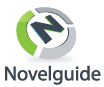
Our Networks